Autel G-Box2
د.إ 580.00
Autel G-Box2 key programming Adapter for Mercedes-Benz and BMW All Key Lost, DAS3 EIS/EZS Support, Faster ECU Data Reading for W204 and W207, Compatible with Autel MaxiIM IM608, IM508, Auro IM600 – Advanced Key Programming Tool
- Fast & Efficient: G-Box2 speeds up key programming for Mercedes-Benz DAS3 EIS/EZS, reducing time and hassle.
- Broad Compatibility: Works with Bosch engines, supporting BMW DME reading and adaptions for key loss scenarios.
- Tablet Integration: Compatible with Autel’s advanced tablets (IM608, IM508, IM600) for seamless IMMO and key programming.
- Model Focus: Specifically designed for Mercedes-Benz vehicles with DAS3 CAN EIS/EZS in AKL, optimizing performance.
- Time Saver: Cuts ECU data reading time for W204 and W207 EISs by over 85%.
| Feature | Description |
|---|---|
| Compatibility | Mercedes-Benz vehicles with DAS3 CAN EIS/EZS, BMW DME, Bosch engines (EDS/MEx17 series) |
| Key Programming | Supports all key lost scenarios for Mercedes and BMW |
| Tablet Compatibility | Autel MaxiIM IM608, IM508, Auro IM600 |
| Model Focus | Specifically designed for Mercedes-Benz with DAS3 CAN EIS/EZS in AKL |
| ECU Data Reading Time | Reduces time for reading ECU data from W204 and W207 EISs by over 85% |
| Functionality | Enables fast mode on both vehicle and bench, eliminating insertion/removal process |
| Versatility | Extensive compatibility with various engine types for adaptions when all keys are lost and engine is replaced |
| Efficiency | Speeds up key programming tasks, enhancing overall efficiency |
Description
The G-BOX2 realizes fast mode on vehicle and bench when all keys of Merc-edes-Be-nz vehicles using ths DAS3 EIS/EZS are lost. The use of the G-BOX2 reduces the time needed and eliminates the process of insertion and removal.
The G-BOX2 can read and access most engines manufactured by Bosch including EDS/ MEx17 series engines used in BM-W and Volksw-agen Vehicles. This capability supports the ability to perform adaptions when all keys are lost and engine is replaced.
The G-BOX2 is compatible with the Autel’s advanced diagnostic tablets support IMMO and key programming functions.
1.Autel G-Box2 Adapter can work on Mercedes-Benz vehicles with DAS3 CAN EIS/EZS in AKL.Compare with other adapter Autel G-Box2 Adapter is more effctive to reading the ECU data from W204 and W207 EISs.
2.AUTEL G-BOX2 Adapter can support Mercedes All Key Lost BMW DME Reading.
3.AUTEL G-BOX2 Adapter use with both the Autel MaxiIM IM608, IM508 and Auro IM600.
4.Autel G-Box2 Adapter is specially designed for Mercedez-Benz vehicles with DAS3 CAN EIS/EZS in AKL.
It helps to reduce the time for reading the ECU data from W204 and W207 EISs by over 85%.
Features
- Supports Mercedes Benz All Keys Lost, faster calculate password
- Supports IM608 or IM508 with XP400
- Used for Faster Mercedes ECU data and EIS password calculation
- Mercedes DAS3 can EIS/EZS all keys lost
- Reduces reading time of W204 ECU data & W207 EIS by over 85%
- No need to remove and reinsert the key for W221 & W164 after 2009 models
- Can read and write BMW DME/DDE ISN in boot mode
- Compatible with Auro IM600 & Auro IM100 with XP400
Product Display
- DC Port – Provides +12V DC power supply.
- CAN-H Port – Universal CAN bus interface, connects with OBDII Pin6
- K1 Port – Universal K-Line interface, connects with OBDII Pin1
- Status Indicator – Indicates the current operating status
- Relay Ports – Connect with dedicated relay cables
- +12V Power Port – Universal power input/ output port
- OBDII Connector – Connects to the vehicle’s OBDII directly or via a dedicated extension cable
- OBDII Female Connector – Connects to the main cable of Autel diagnostic tablet
- CAN-L Port – Universal CAN Bus interface, connects with OBDII Pin14
- K7 Port – Universal K-Line interface, connects with OBDII Pin7
- GND Port – Universal power input/ output port
- DB15 Port – Used with dedicated DB15 cable for reading and writing multiple types of ECUs
Troubles and Troubleshooting:
When all the keys of the Mercedes-Benz vehicle are lost, you can operate through the OBD.
Notice:
This method is suitable for Mercedes-Benz W204, W207, W216 and W164 EISs after the year 2009.
Connection Method
- Connect the G-Box2 to vehicle’ s OBDII
- Remove the fuse of vehicle EIS, Connect the Relay ports to the fuse using the supplied fuse cable
- When the vehicle has an ELV, connect the K7 port and ELV plug using the supplied K-line cable
- Connect the G-Box2 to the Autel Diagnostic Tablet (MaxiIM IM608, IM508)
How to do on Bench When All Keys of Mercedes-Benz Vehicle are Lost?
Notice:
This Method is suitable for all Mercedes-Benz EISs that are already supported by Autel Diagnostic Tablet
How to Connection Autel G-Box2 ?
- Plug the G-Box2 to the Mercedes-Benz EIS using the packed DB15 Cable
- Plug to the DC port of G-Box2 using a power adapter (DV 12V)
- Plug the G-Box2 to the Autel Diagnostic Tablet (MaxiIM IM608, IM508)




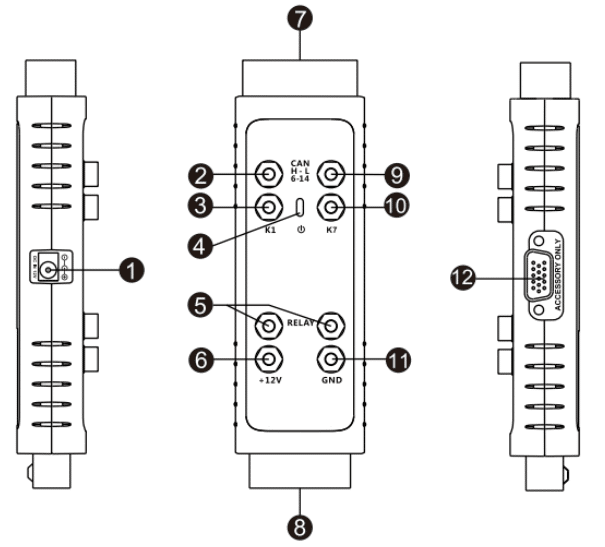

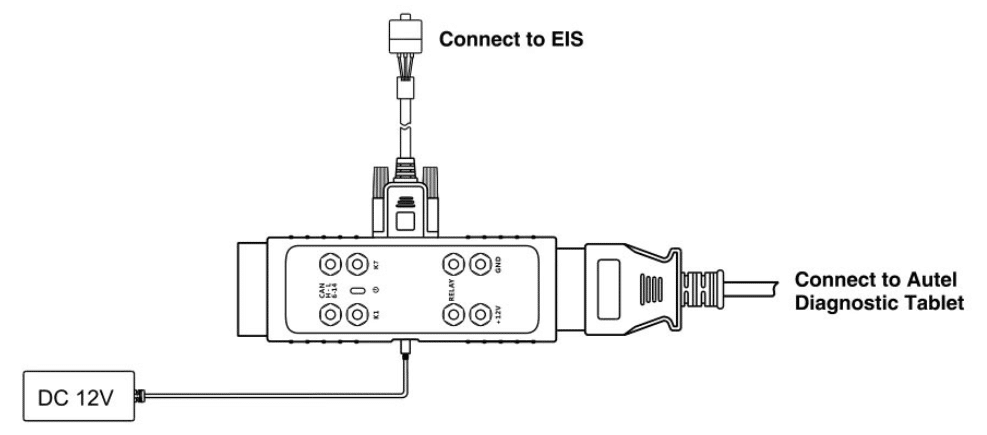




Automax Jerome
.